We are all required to adjust the time. To make better use of daylight hours, clocks in the UK jump between British Summer Time (BST) and Greenwich Mean Time (GMT) each year. One hour is added on the last Sunday of March, and one hour is subtracted on the last Sunday of October.
Many new Lexus models will automatically adjust the time for you, while some other models need to be adjusted manually. The subheadings below clearly identify the new Lexus models that fall into each category, as well as providing clear, step-by-step instructions of how to manually adjust the time in every model within the current Lexus range.

Adjust the time: models with Lexus Link connected services
The following new Lexus models feature connected services through Lexus Link Connect and Lexus Link Pro multimedia systems. They are designed to use GPS information and map data to automatically adjust the time.
⦁ Lexus UX – all grades (pictured above)
⦁ Lexus NX – all grades
⦁ Lexus RX – all grades
⦁ Lexus RZ – all grades
It is possible to manually override this automatic function. To do so, press the Settings icon on the main screen, then touch General within the sub-menu. Select the Date & Time option, after which you will be able to choose to manually set the time, select the time zone and switch between 12- and 24-hour time display.

Adjust the time: models with Remote Touch Interface
The following new Lexus models with the Remote Touch Interface are also designed to use GPS information and map data to automatically adjust the time. This function applies to both the digital clock within the multimedia system and the analogue clock set into the dashboard.
⦁ Lexus ES – all grades (pictured above)
⦁ Lexus RC F – all grades
⦁ Lexus LC and LC Convertible – all grades
⦁ Lexus LS – all grades
It is possible to manually override this automatic function. On the Remote Touch Interface, press the Menu button and then select General Settings or Setup, followed by Clock. Here you are able to choose to manually set the time, select the time zone, switch between 12- and 24-hour time display (digital only), and choose whether you wish the clock to automatically adjust.
Older Lexus models
All new Lexus models feature clocks that are integrated into their multimedia systems, which means they are adjusted within the in-car menus. However, some recently discontinued models such as the CT and IS used physical buttons next to the clock display to adjust the time.
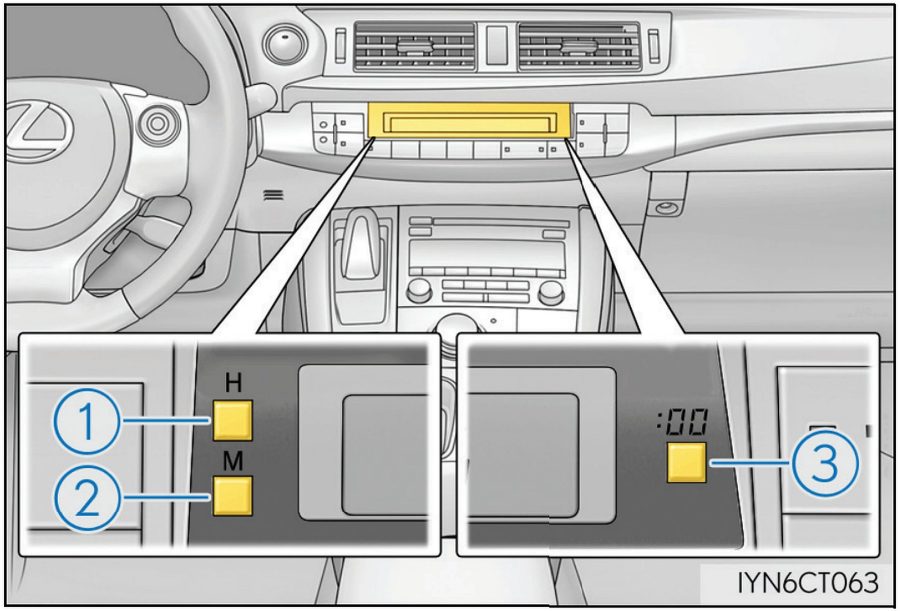
On the CT (pictured above), pressing the ‘H‘ button advances the clock by one hour, and the ‘M‘ button by one minute; the ‘:00‘ button rounds to the nearest hour. For the analogue clock in the IS, pressing the button on the left moves the hands anti-clockwise and rewinds the time, while pressing the button on the right advances the hands clockwise.
The above instructions will probably cover most Lexus models from recent years. But for specific instructions relating to your vehicle, we suggest looking through your owner’s manual. If you do not possess a hard copy of this manual, owners of Lexus models produced since 2012 can download a digital copy via this link on the Lexus UK website.
Remember that if you have any query as to the operation of your Lexus, feel free to pop in at your local Lexus centre for help or contact us on social media and we’ll try to help!





My 2018 NX doesn’t have any buttons near the clock. So how do I adjust the time?
Hi Janet,
Thank you for your comment.
The new NX now has a GPS controlled clock that automatically adjusts the time displayed as the vehicle passes through different world time zones.
Hope this helps.
My NX is December 2018 and the clock has not automatically change to BST?
Hello Stephen,
Thank you for your comment.
Please could you provide us with your UK registration?
Thanks.
I need to set time on my 06SC430 Lexus help
Hi Jules,
Thanks for getting in touch. Unfortunately we do not have access to an online manual for this vehicle. We would recommend checking your manual or contacting Lexus in your local region to assist you further with this.
Thanks.
Does the 2019 Lexus RX 350 F Sport clock light up?
Hi Darlene,
Thanks for getting in touch. We would recommend contacting Lexus in your region for further help with this.
Thanks.
I had no problem setting my clock for the semiannual time changes but this time the digital clock reads in military time. Cant figure out how to change it back 🤔
Hi Susan,
Please contact Lexus in your region for assistance with this.
Thanks
Hi I have a nx300h 2017 and I go to set up and push general and don’t have a clock setting to push to change the navigation clock and ot doesn’t change alltomaticly
Hi Jan,
Please provide the vehicle registration and we’ll double check this for you.
Thanks
I have exactly the same issue on my 2017 is300h
Hi
Purchased a used IS300h from listers and discovered on the handover the analogue clock was incorrect. They were unable to set it and told me it would auto correct by GPS. That was on the 12th august. Since that time Lexus Maidstone have raised 2 technical enquires with Lexus technical and replaced the clock and it is still not working and no update from technical. I would suggest this is not acceptable for a £40k RRP car. I’m very disappointed and this is still outstanding. Hardly installs confidence with such a minor issue
Hello Tom,
Thank you for contacting us. We’re sorry to hear that you are unhappy with the service you have received.
If you would like to make a complaint, our Customer Relations team will be best placed to assist you further.
They can be contacted here: https://fal.cn/3hJ9G
Thanks.
How do you change the time on the clock on the RX 450
I can only find either 12h or 24h
I need to set it one hour back
Hello Joe,
Thanks for getting in touch with us.
Our multimedia support team will be able to assist you with this.
You can contact them here: https://fal.cn/3h05O
Thanks.
I’ve just bought a 2021 NX350 sport and can’t believe the clock doesn’t change automatically. Having to switch it in the setup is surely a joke. The clocks in my last two cars, a Vauxhall Insignia and Mazda CX-5, changed from RDS information so the technology has been there for many years. It seems the more expensive the car I go for the worse some of the basic features. Have I missed something or do I have to change the clock twice a year?
Hello Alistair,
Thank you for contacting Lexus and congratulations on your new NX.
As Lexus vehicles have a physical clock, you will have to change this manually.
Thanks.
I have tried to change my navigation system for UK daylight saving hours on my 2017 is300h and there is no setting in the General tab to do this. How do I change the time to daylight saving please?
Hello Paul,
Please provide your vehicle registration so we can look into this for you.
Thanks.
We also are unable to adjust the clock on our IS 300h Premium Pack 2019. It doesn’t have buttons at the side and the menu does not mention a clock option. The GPS itself has updated.
Hello Ian,
Thanks for your comment.
Have you had the chance to look in your Owner’s Manual for this information?
Thanks.
We have even contacted a Lexus main dealer who contacted Lexus technical team and they still cannot offer a solution. Also they will not admit it is not possible or they do not want to do it.
We’re sorry to hear you’re struggling to get an answer to this, Ian.
You can access your online owner’s manual here: https://www.lexus.co.uk/owners/about-my-lexus/manuals
Thank you.