We are all required to adjust the time. To make better use of daylight hours, clocks in the UK jump between British Summer Time (BST) and Greenwich Mean Time (GMT) each year. One hour is added on the last Sunday of March, and one hour is subtracted on the last Sunday of October.
Many new Lexus models will automatically adjust the time for you, while some other models need to be adjusted manually. The subheadings below clearly identify the new Lexus models that fall into each category, as well as providing clear, step-by-step instructions of how to manually adjust the time in every model within the current Lexus range.

Adjust the time: models with Lexus Link connected services
The following new Lexus models feature connected services through Lexus Link Connect and Lexus Link Pro multimedia systems. They are designed to use GPS information and map data to automatically adjust the time.
⦁ Lexus UX – all grades (pictured above)
⦁ Lexus NX – all grades
⦁ Lexus RX – all grades
⦁ Lexus RZ – all grades
It is possible to manually override this automatic function. To do so, press the Settings icon on the main screen, then touch General within the sub-menu. Select the Date & Time option, after which you will be able to choose to manually set the time, select the time zone and switch between 12- and 24-hour time display.

Adjust the time: models with Remote Touch Interface
The following new Lexus models with the Remote Touch Interface are also designed to use GPS information and map data to automatically adjust the time. This function applies to both the digital clock within the multimedia system and the analogue clock set into the dashboard.
⦁ Lexus ES – all grades (pictured above)
⦁ Lexus RC F – all grades
⦁ Lexus LC and LC Convertible – all grades
⦁ Lexus LS – all grades
It is possible to manually override this automatic function. On the Remote Touch Interface, press the Menu button and then select General Settings or Setup, followed by Clock. Here you are able to choose to manually set the time, select the time zone, switch between 12- and 24-hour time display (digital only), and choose whether you wish the clock to automatically adjust.
Older Lexus models
All new Lexus models feature clocks that are integrated into their multimedia systems, which means they are adjusted within the in-car menus. However, some recently discontinued models such as the CT and IS used physical buttons next to the clock display to adjust the time.
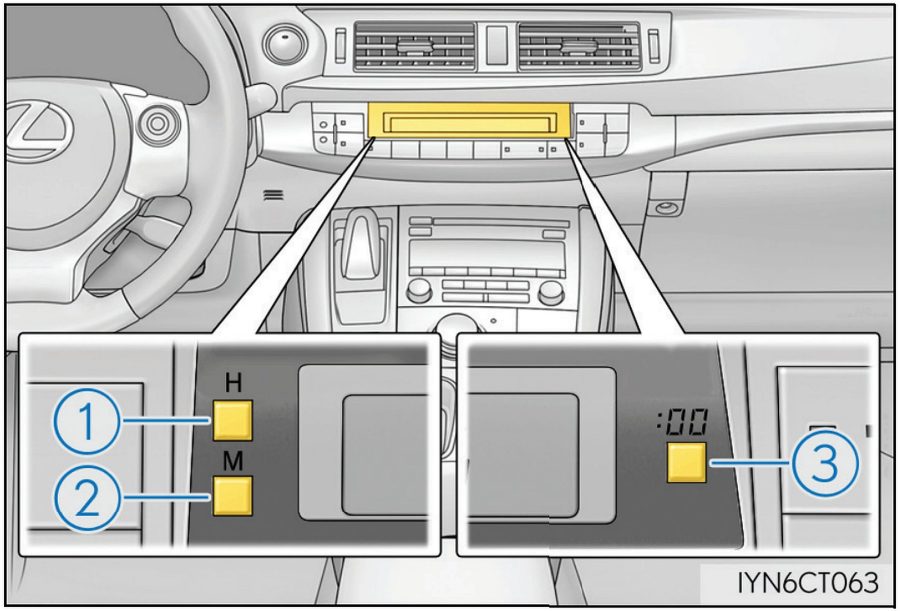
On the CT (pictured above), pressing the ‘H‘ button advances the clock by one hour, and the ‘M‘ button by one minute; the ‘:00‘ button rounds to the nearest hour. For the analogue clock in the IS, pressing the button on the left moves the hands anti-clockwise and rewinds the time, while pressing the button on the right advances the hands clockwise.
The above instructions will probably cover most Lexus models from recent years. But for specific instructions relating to your vehicle, we suggest looking through your owner’s manual. If you do not possess a hard copy of this manual, owners of Lexus models produced since 2012 can download a digital copy via this link on the Lexus UK website.
Remember that if you have any query as to the operation of your Lexus, feel free to pop in at your local Lexus centre for help or contact us on social media and we’ll try to help!





I have a UX 2021 model. None of the features here apply to my model. I used the handbook (but it took a while to find) and discovered that by going into the car settings there is a “daylight saving” option. Just press to take off the DLS mode and it automatically resets to GMT
My 2023 NX 350 has not auto updated the clock. Have checked the settings and they are set to Auto. So the time on the dashboard and on the multi media screen is one hour out. Not v impressive for a brand new, luxury branded vehicle!
I also still have no ‘Send To’ option on the Lexus Link + app. This after it has taken almost 5 months to even get the sat nav working.
Would appreciate contact from the Multimedia team as Dealership unable to resolve
Hello Jo, thanks for getting in touch.
We are sorry to hear you are experiencing this. Our Connectivity and Multimedia team would be more than happy to assist you.
The team can be contacted here under ‘multimedia’: https://www.lexus.co.uk/help-centre
Please let us know if you have any further queries.
Thanks.
Not impressed with my 2020 RX 450h that doesn’t tell proper time. None of these troubleshooting ideas applied to mine as well. Frustrating.
Hi Courtney, thanks for your comment.
Your local Lexus Centre will be more than happy to take a look at this in person for you.
Thanks,
Lexus UK
Hi,Can I adjust the brightness on the analogue clock on my 2021 NX 300F model Lexus.If so how ?.
Hi Timothy, thnaks for your comment.
Unfortunately, the display of the analogue clock cannot be changed, only in terms of the time itself.
Thanks,
Lexus UK
Can I display the day and date on my 21 UX250h?
Good morning Ron, thank you for your question.
You can view your owners’ manuals here: https://www.lexus.co.uk/owners/about-my-lexus/manuals
Alternatively, please let us know your registration so we can check this for you.
Thank you.
hi recently bought a ct 200 h from lexus sheffield it is supurb however recently parked in supermarket car park the t**t next too me squeezing between his car and mine pushed my door mirror on to side of car the door mirrors no longer detract has does the centre screen is some thing damaged please
Hi Paul, thanks for getting in touch.
Your local Lexus Centre will need to assess the damage in this case.
Thanks,
Lexus UK
I have a GS450h (2016) and find that every time I have to alter the DLS setting on the clock menu – frustrating – why doesn’t it ‘store’ the setting?
Hi Mark,
Please provide your full UK registration so we can advise further.
Thank you.
My RX450h (2019 Feb model) Takumi doesn’t adjust time automatically. I will have to do manually
Good morning,
Can you please provide us with your full registration so we can advise further?
Thank you.
Hi how do I change the hours on the digital clock on a RX450h Sport with navigation 2013
Hi Juan,
Please provide your full vehicle registration so we advise further.
Thank you.